
Jul 29, 2025 10:34 AM
As a leader of a community, you can can export the list of your community members in a csv file.
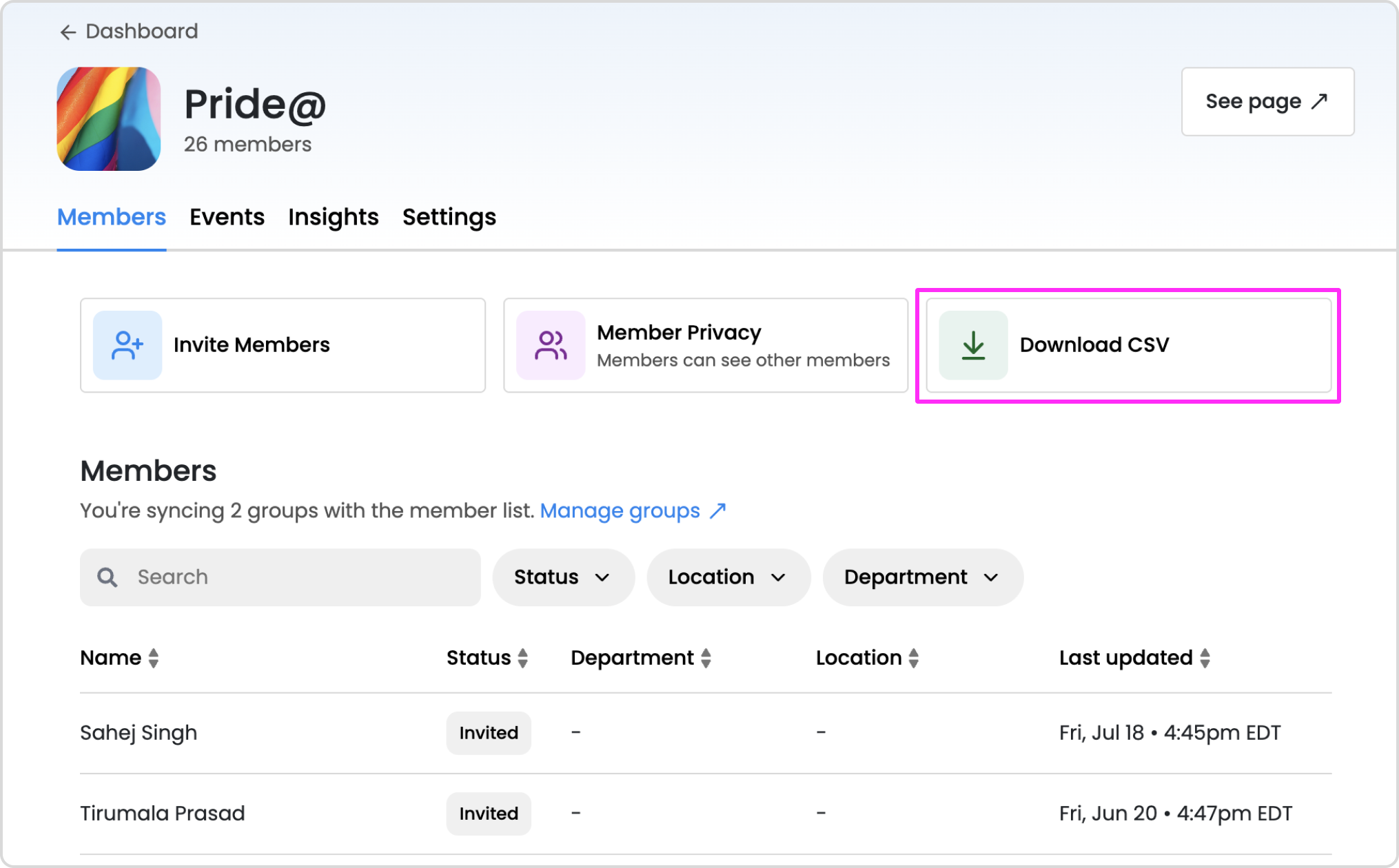
Here is a preview of the information available in the CSV download.
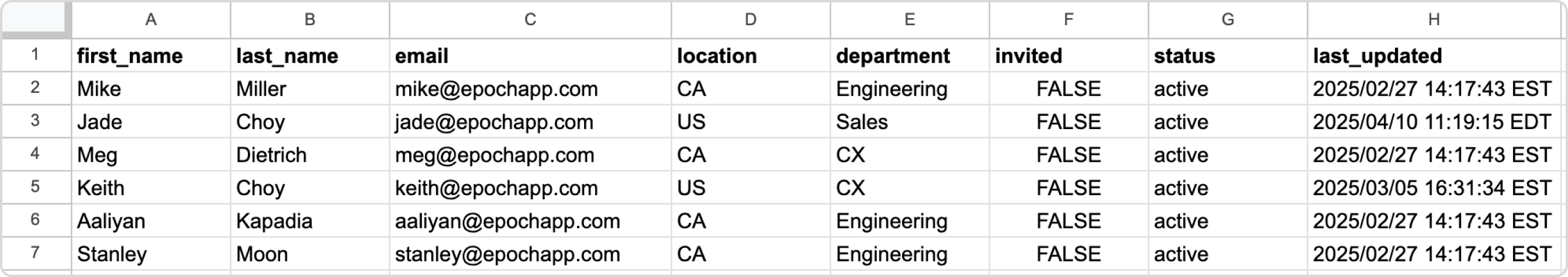
Get in touch with our customer experience team. We'll reach out with next steps.
Contact us