
Feb 23, 2026 3:14 PM

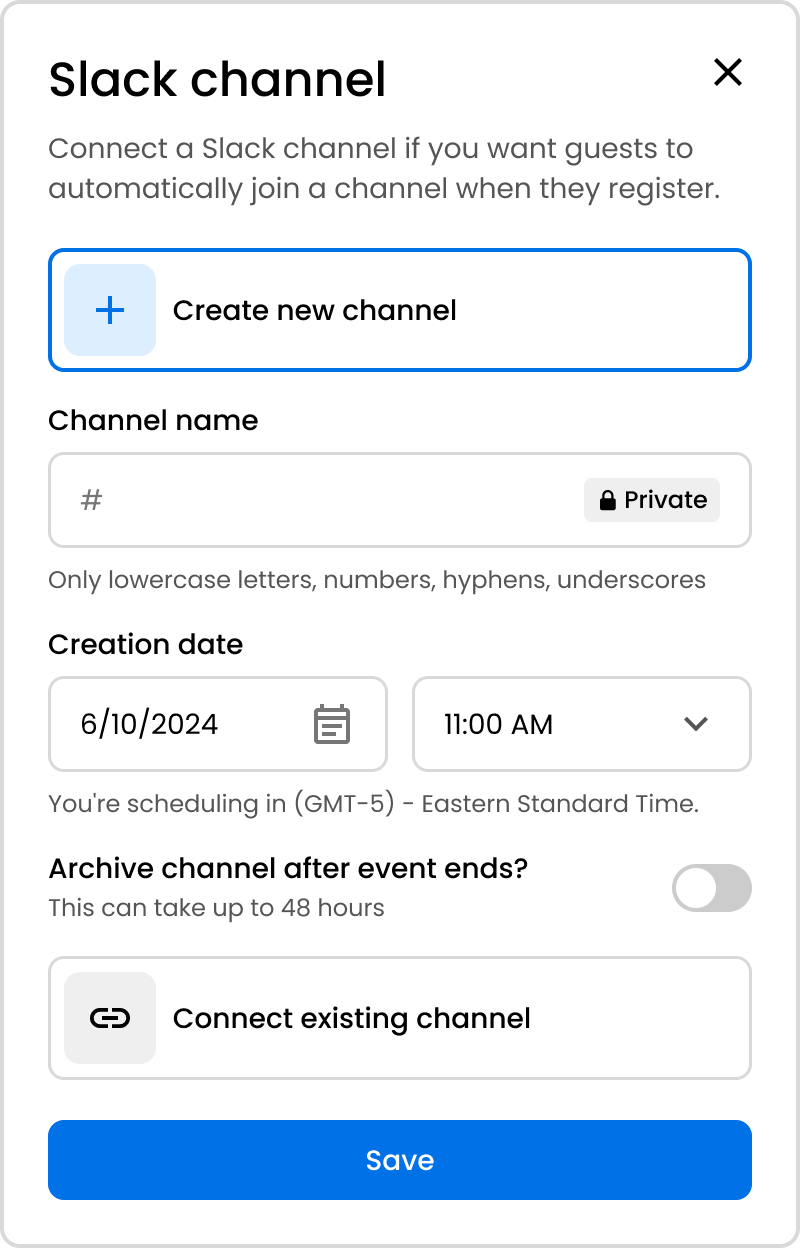
Only guests whose RSVP status is "Going" or "Incomplete" (registered but hasn't submitted the quetionnaire).
No, they will not be automatically removed from the event's Slack channel. This is due to Slack's default settings for bot permissions (i.e. only workspace owners and admins are allowed to remove people from public channels).
We recommend creating a Slack channel for larger events that require coordination and communications before or after the event.
Many customers use event-specific Slack channels to facilitate discussions leading up to the event and use it as a place to share learnings or media after an event has ended.
The best time is to create the channel at least 1 day before your event takes place. This ensures all confirmed attendees can have a conversation and ask any questions before the event begins.
This will depend on the privacy of your event. If your event is public, the Slack channel created will be a public channel. Then if your event is private, the Slack channel created will be a private channel.
Get in touch with our customer experience team. We'll reach out with next steps.
Contact us