
Feb 24, 2026 4:13 PM
There are 4 different question types when creating event questionnaires or feedback forms.
For engagement metrics, please see this article.
Long answer is a freeform text field. Use this question type if you want to collect open-ended, written responses.
To create a long answer question:
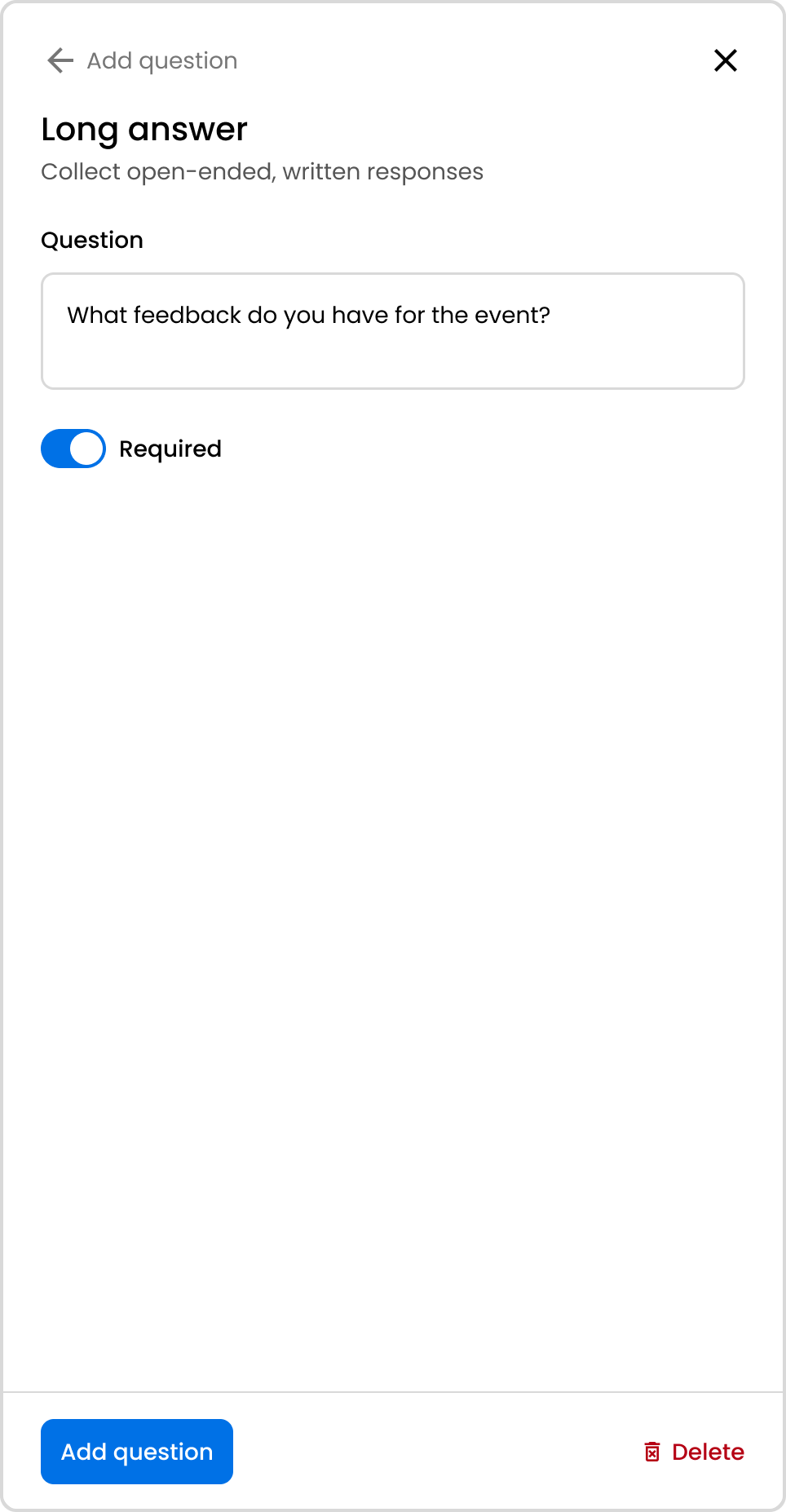
This is how the question appears to employees on the web app and Slack:


Single choice allows employees to select only 1 option. Use this question type for things like yes or no questions.
To create a single choice question:
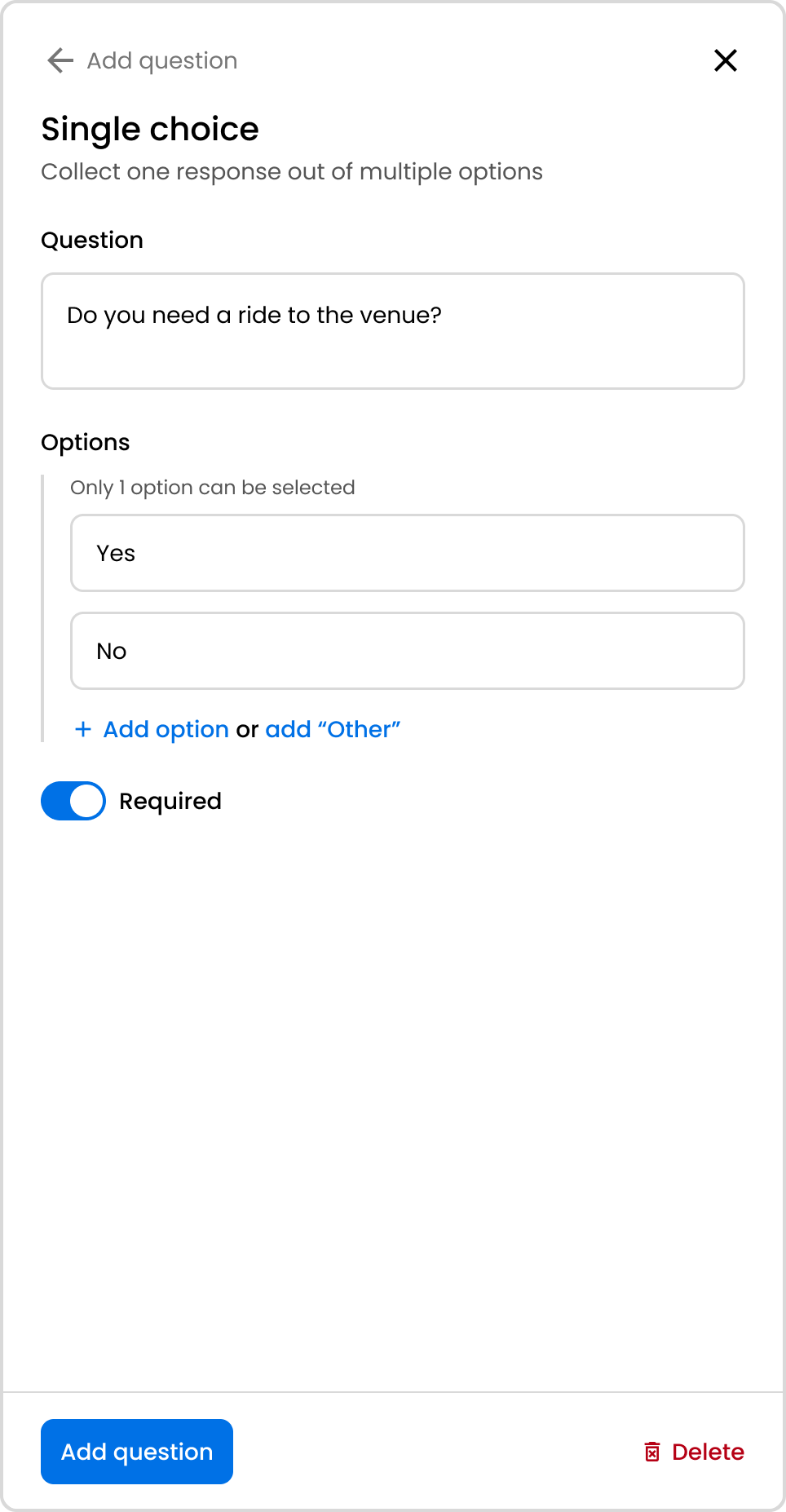
This is how the question appears to employees on the web app and Slack:


Multiple choice allows employees to select 1 or more options. Use this question type for things like dietary restrictions.
To create a multiple choice question:
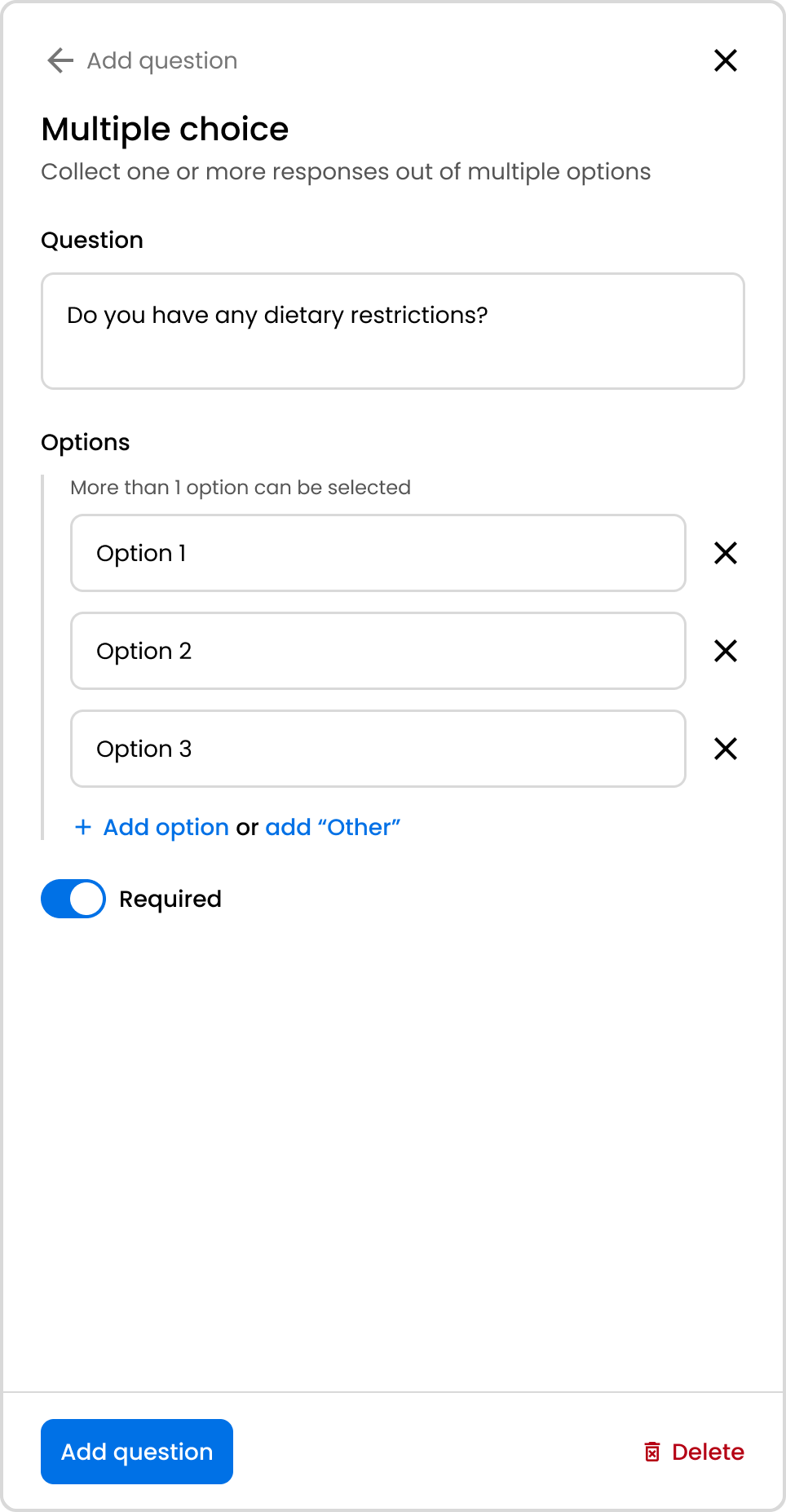
This is how the question appears to employees on the web app and Slack:


Linear scale allows employees to select a number on a custom range. Use this question type for things like ratings and sentiment.
To create a linear scale question:
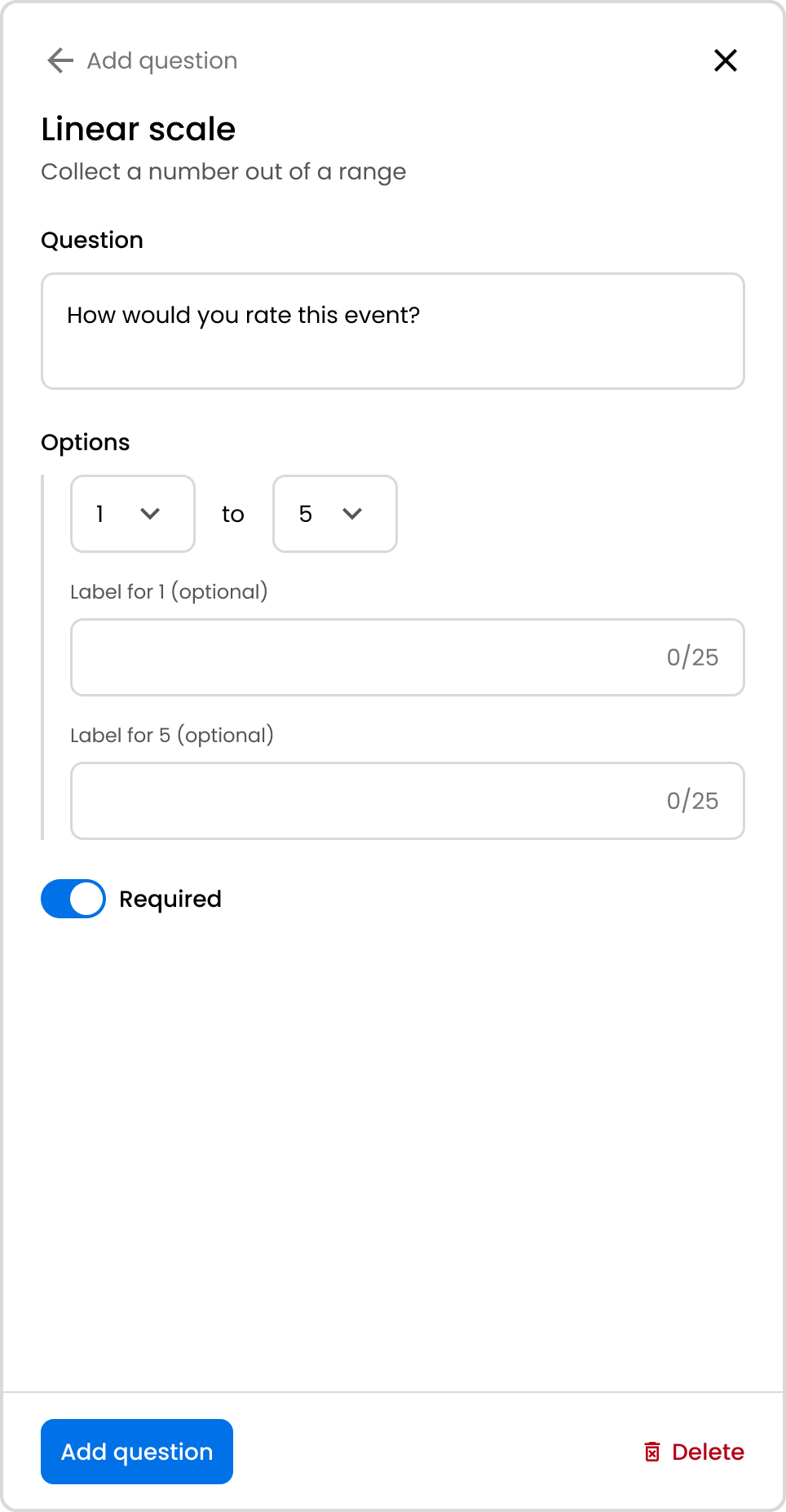
This is how the question appears to employees on the web app and Slack:


If you "add other" to a single choice or multiple choice question, this will add an extra field labelled as "Other." Employees will be able to type a custom response for the "Other" field if they select it. This is a great way to be inclusive if there are additional responses that may not be captured in your options.

Get in touch with our customer experience team. We'll reach out with next steps.
Contact us