
Feb 23, 2026 4:11 PM
The number of attendees represents the total employees who attended an event. The following instances are where this number appears in Epoch:
The number of attendees is also used to calculate attendance rate.
The number of attendees can be calculated in a number of ways:
If there are no guests marked as attended for an event, there is option to use the number of registered guests to count as the number of attendees. To control on this setting:
Note: You must be a super admin to access this setting.

This applies in the following instances:
The attendees badge on the event insights page won't appear, but there will be a disclaimer to indicate that the number of registered guests is being used.
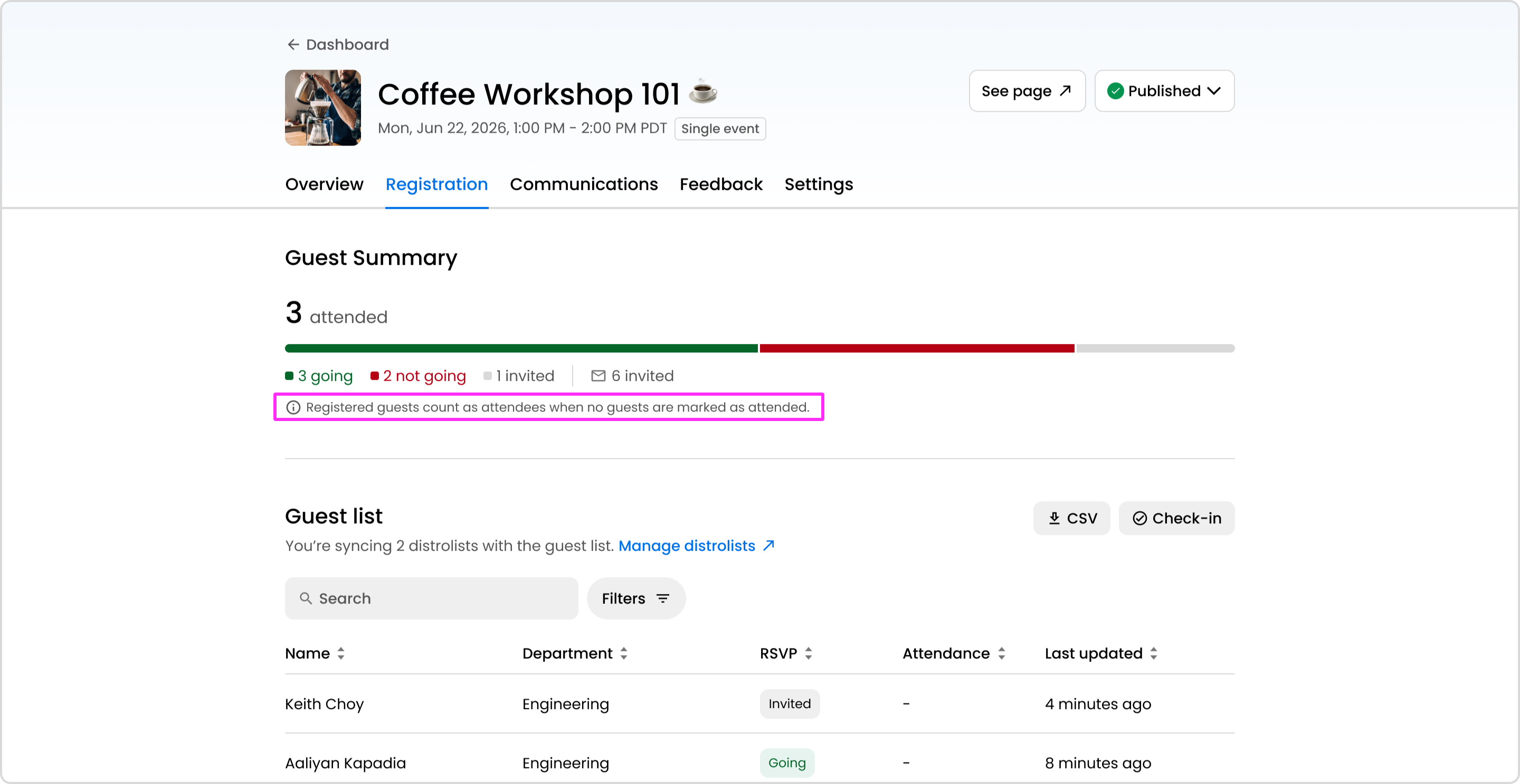
We recommend turning this setting on if admins at your company don't consistently use the primary attendance tracking methods (i.e. check-in, Zoom/Google Meet, or estimated attendees). This gives you an approximate idea of an event's success, instead of reporting no attendance for your events.
We recommend turning this setting off if you prefer tracking accurate attendance data for each event. This can help enforce admins to track the actual turnout rather than relying on registrations.
Yes, changing the setting will apply to all attendance data for past and upcoming events.
Get in touch with our customer experience team. We'll reach out with next steps.
Contact us