
Feb 19, 2026 5:05 PM
You can invite distrolists to published events.
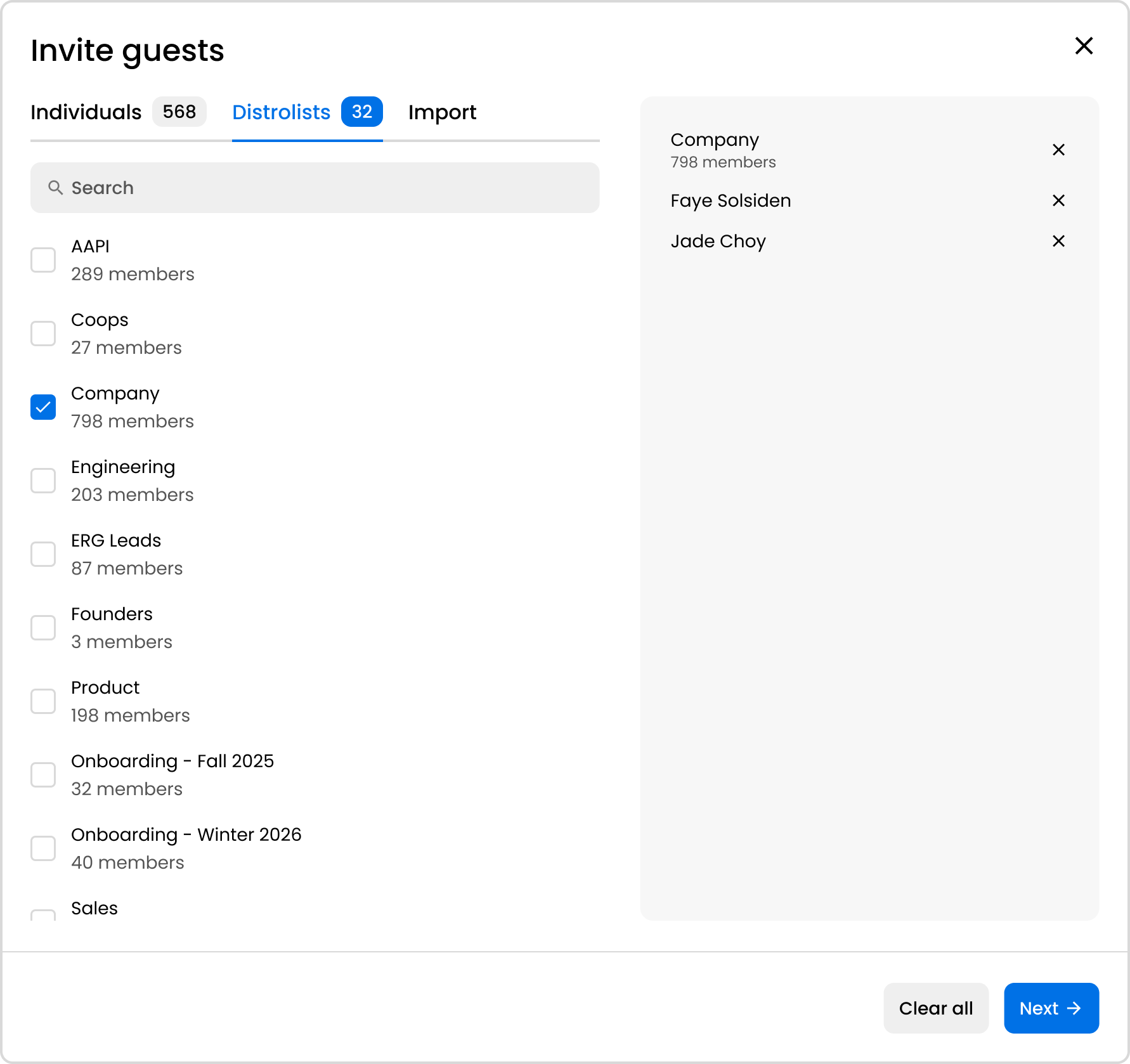
When you invite a distrolist to an event, all members will be invited to the event.
The benefit of keeping a distrolist invited to an event is that all member updates will be synced with upcoming events. This means if a member is added to the distrolist, they will automatically be invited to the event. If a member is deleted from the distrolist, they will automatically be removed from the event except in the scenario where they have already RSVPed to the event as going or incomplete.
You can see all invited distrolists for an event on the insights page. Removing a distrolist will only stop the syncing behaviour, meaning it will not affect guests who are already part of the event.
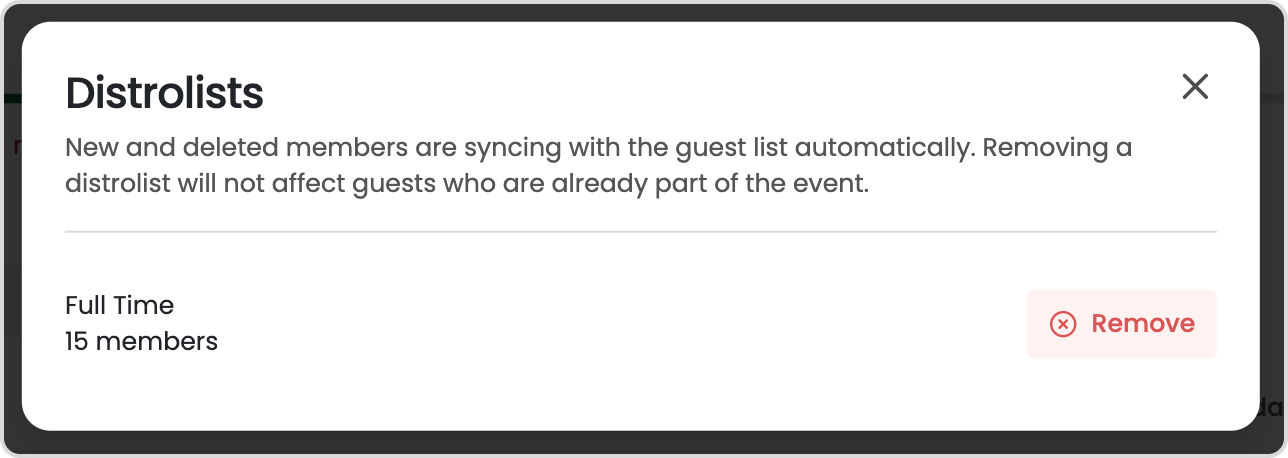
If a guest is linked to distrolist, you'll be able to see this information in the guest information side sheet or CSV. Note that you cannot remove an individual from an event if they're linked to a distrolist. Any linked distrolists must be removed from the event before the individual can be removed.
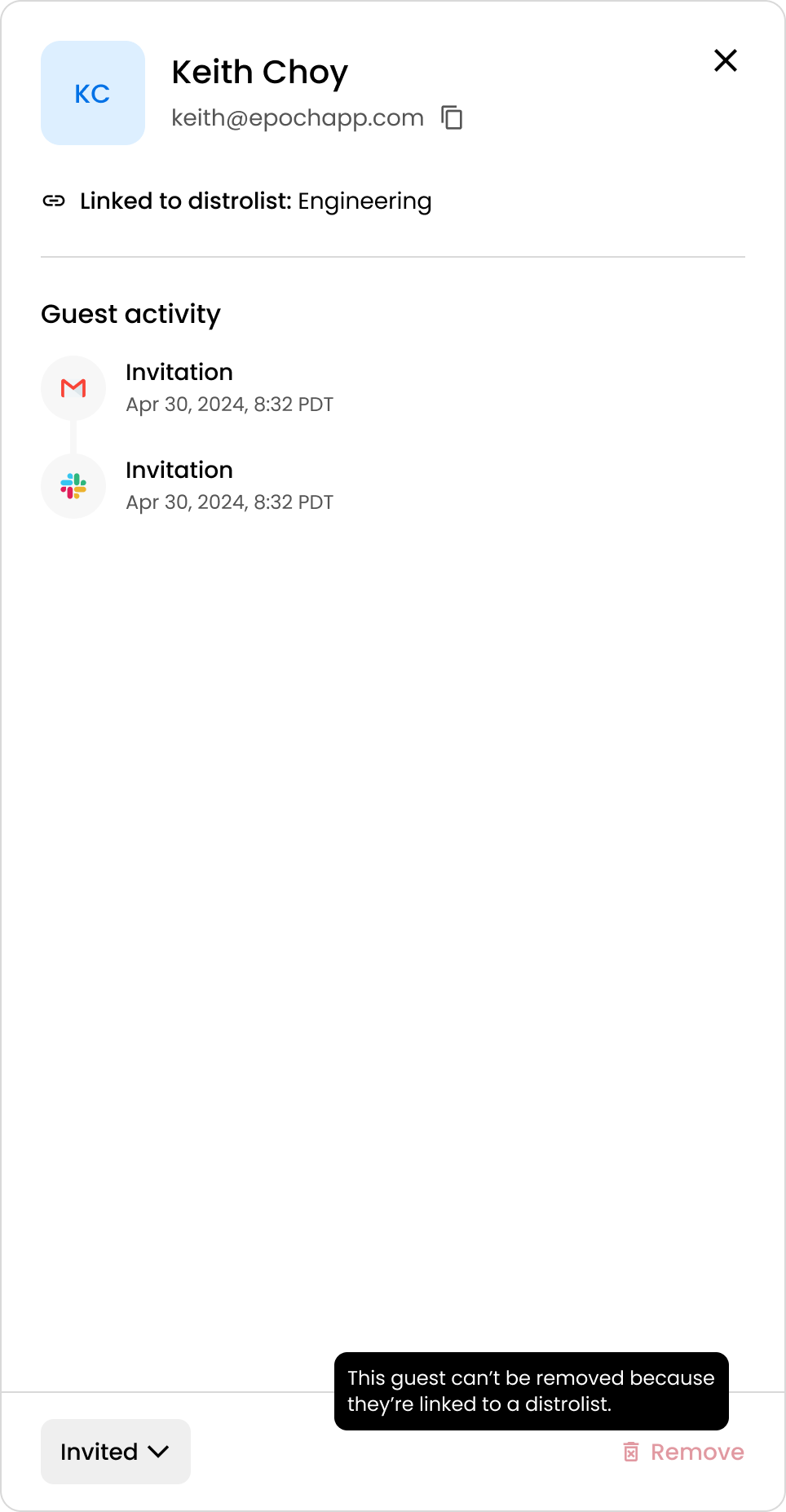
They don't. To simplify things, you can manage distrolists all in one place on Epoch. Member updates will automatically sync with calendar, meaning new members will be added and deleted members will be removed from calendar.
Get in touch with our customer experience team. We'll reach out with next steps.
Contact us